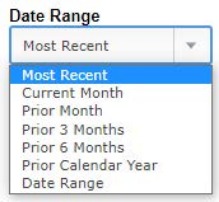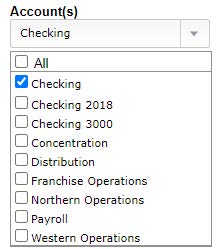SAFER, SMARTER, SIMPLER:
E-Statements are Just a Click Away
Your Financial Security Matters… First Bank e-statements are designed to give you more control and protection than paper ever could.
Paper statements may seem reliable, but they expose your personal information to risks like theft, loss, or mis-delivery. In fact, identity theft is the #1 reported consumer complaint with the Federal Trade Commission. Once stolen, your bank account details could be used for identity theft or fraud.
e-Statements are a free service offered with the use of First Bank's Digital Bank. You can enroll through your Digital Banking account using the Quick Access Button for e-Statements. Select your accounts to enroll under Documents/Settings, or talk to one of our bankers to assist you in getting setup.
Once you are signed up, enjoy the many security benefits of your e-Statements:
 Added Security: e-Statements never touch the hands of your postal worker, or even our employees. Statements won’t go through the postal system or sit in your mail
Added Security: e-Statements never touch the hands of your postal worker, or even our employees. Statements won’t go through the postal system or sit in your mail
box, reducing your risk of identity theft and mail fraud. Rest assured your account information is safe with these added security features:
Encrypted access: Your e-statements are protected with advanced encryption so your information stays private.
Two-step verification: Your account is secured with multi-factor authentication, making sure only you have access.
No risk of mail theft: Unlike paper statements, e-statements are stored securely in your online account, eliminating risks associated with lost or stolen mail.
 Convenience: Easily access your account statement from your mobile app, at home on your computer, or on a tablet when you are on the go. You can view, print, or save a copy for your files.
Convenience: Easily access your account statement from your mobile app, at home on your computer, or on a tablet when you are on the go. You can view, print, or save a copy for your files.
Timely notifications: e-Statements are available the first business day of each month so you don't have to wait for mail delivery. You're notified as soon as your e-statements are available so you're always in the loop and can access them when you need to.
Accessible anytime, anywhere: Whether you're at home or on the go, you can view, download, or print current or previous statements whenever it's convenient for you.
 Green: Although we use environmentally friendly soy ink and recycled papers for printing statements, e-Statements will reduce your carbon footprint even more!
Green: Although we use environmentally friendly soy ink and recycled papers for printing statements, e-Statements will reduce your carbon footprint even more!
Interactive e-Statements
Interactive e-Statements allows users to select multiple accounts at one time, choose one or more document types, and select a date range to view all documents meeting their criteria on one screen vs viewing them on an account-by-account basis. This will be especially helpful to businesses who have large volumes of accounts and multiple document types enabled!
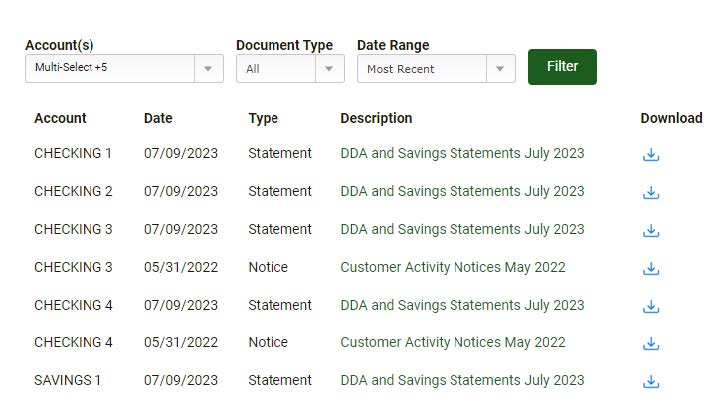
Filter by Account, Document Type or Date Range to build a statement specific to your needs:
Account(s) drop-down displays the accounts in alpha/numeric order by account number or nickname.
Document Type includes All, Statement, Notice, and Tax.
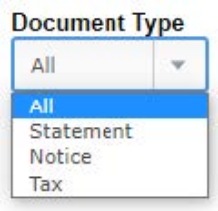
Date Range The default is Most Recent, with other date ranges available. Selecting a Date Range opens a calendar selection tool.